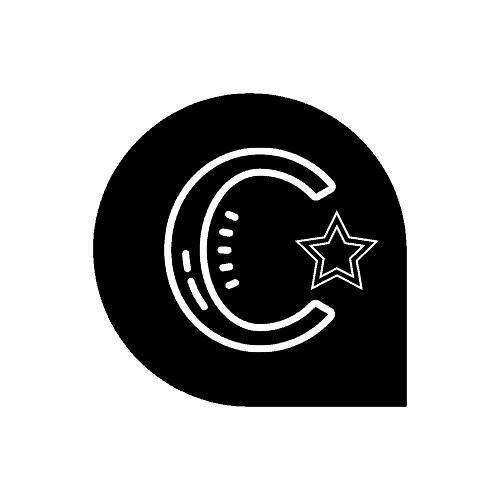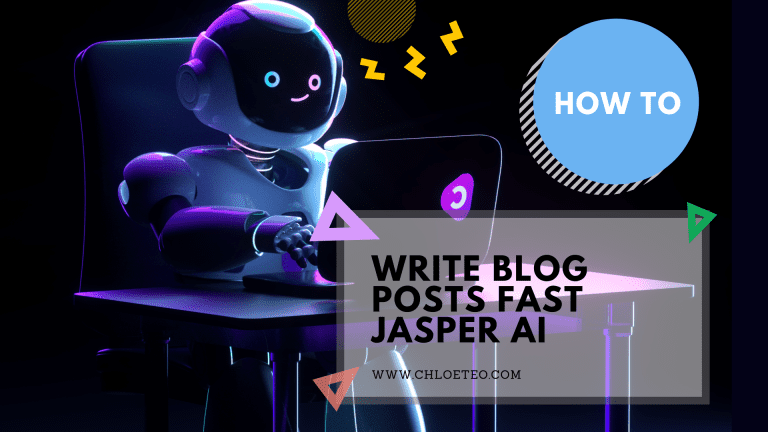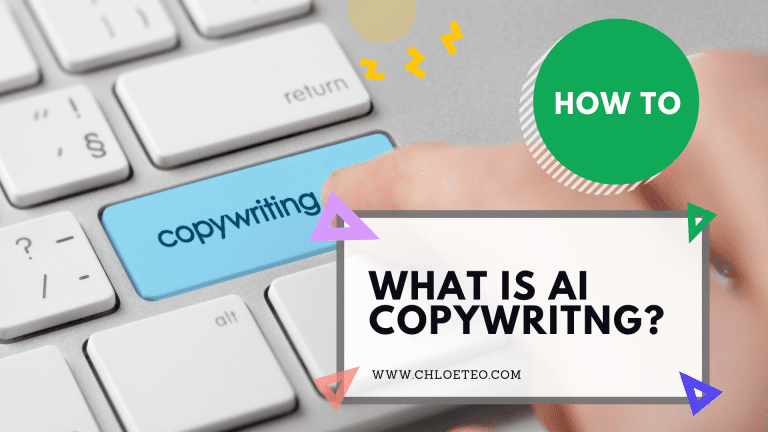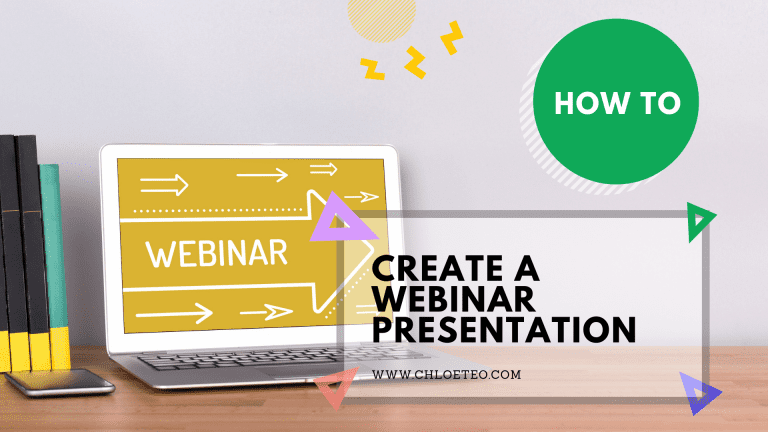Ultimate Tech Gadgets Buying Guide – 79 Tech Terms To Know
Ever felt confused by tech specifications written on the back of a tech gadget brochure? With the advancement in technology and more and more innovative products emerging every day, we find ourselves getting overwhelmed by new technology terms.
From different types of CPUs to wireless standards, there is a lot of technical jargon that needs to be understood first before buying a tech gadget. So what exactly do you need to know? Which specs matter most? How do you compare devices across different brands? How do you get the best value for your money?
The answer is simple. You need an ultimate guide to help you navigate this ever expanding pool of tech gadgets, technologies, and specifications – all explained here in a simplified way!
How to use this guide

You can look through the table of contents below and skip to the topic that is most relevant to the tech gadget that you want to buy. Alternatively, if you want to go from non-techie to someone familiar with tech jargon, you can go from A-Z of this article.
What to know when buying a laptop?
Different types of operating systems
1.
What is OS?An operating system (OS) is software that helps run your computer and provides user interface for interaction with the device. There are different types of operating systems including Windows, iOS, macOS, ChromeOS, Linux and Android.
2.
What is Windows?
Windows is developed by Microsoft, and is a collection of operating systems for PCs, laptops and mobile devices. The latest version is Windows 11.
3. What is Android?
Android is a Linux based open source mobile device platform developed by Google that has been given away free to companies like Samsung to build into their latest smartphones.
4. What is iOS?
iOS is a mobile device platform developed by Apple for iPhones, iPads and iPods. It was originally launched on the iPhone in 2007 and has since been added to all sorts of Apple products. iOS 15 is the latest version available on phones.
5. What is MacOS?

MacOS (previously called OS X) is an operating system for Apple Mac computers. It’s based on Unix and has a beautiful interface to go with it that is very popular amongst designers. The latest version is macOS 12 Monterey.
6. What is Linux?
Linux is a family of Unix-like computer operating system that is open source and free to use. It is commonly used in servers around the world for its reliability & security.
7. What is ChromeOS?
ChromeOS is a Linux-based operating system built around Google’s browser, Chrome, as its main user interface. Because of the way it is designed, ChromeOS primary runs web applications.
Different types of laptops
Of course, everyone knows the traditional laptop (also called notebook). However, there are different types of laptops available depending on specific users’ needs.
8. What is ultrabook?
Ultrabook is a term created by Intel for ultraportable laptops. An ultrabook is a laptop that’s smaller and thinner than a standard laptop. It has many of the same features as your standard laptop, including a keyboard and track pad, but it’s lighter.
9. What is hybrid laptop?

Hybrid laptop (also known as convertible laptops) is one that has both laptop and tablet functionality. It has a detachable tablet that it comes with an attachable keyboard and track pad, giving it laptop-like functionality when you need them.
10. What is a Chromebook?
A Chromebook is a laptop that runs on the ChromeOS. Data on the Chromebook is seldom stored on the laptop and mostly stored on the cloud.
11. What is a Macbook?

A Macbook is a laptop that runs on MacOS. There are two main versions – the MacBook Air (an ultraportable laptop) and MacBook Pro. The newest chip that comes with the MacBooks are M1 Chips which are developed by Apple.
What to know when buying a computer?
Understanding different hardware specifications
12. What are CPUs?
CPUs (Central Processing Units) are essentially the main brain of the computer. They control everything that happens when you turn on your computer, like starting up processes and handling system requests.
There are different numbers of cores in a CPU including dual core, quad core, hexa core, octa core, deca core CPUs in laptops. A laptop with a bigger CPU can handle more processes at once without slowing down in speed or getting overheated.
- Dual core CPU – two processing units
- Quad core CPU – four processing units
- Hexacore CPU – six processing units
- Octacore CPU – eight processing units
- Decacore CPU – ten processing units
13. What is a GPU?
The Graphics Processing Unit (GPU) is like the brain of your computer that handles all graphics related tasks.
It comes in two basic types – integrated GPU and discrete GPU. An integrated GPU does not come on its own separate card at all and is instead embedded with the CPU. A discrete GPU (also known as a graphics card) is a dedicated video card that’s separate from the CPU.
14. What is RAM?
RAM stands for Random Access Memory, which is used by your computer to temporarily store data so that they can be accessed quickly by the CPU. Memory is normally measured in GBs and the more memory a laptop has, the better it can handle multiple software running at the same time.
15. What is DRAM?
DRAM stands for dynamic random access memory and is a type of RAM.
16. What is memory bandwidth?
Memory bandwidth (normally measured by GB/s) is the amount of data that can pass through measured by per unit of time.
17. What is memory storage?
Memory storage is how much data you can store in your tech gadget.
18. What is a HDD?
The hard disk drive (HDD) stores all your files from your laptop. It’s measured in GBs which determine the amount of data it can store at once.
19. What is a SDD?
A SDD is a Solid State Drive. It also stores files from your laptop or computer. The difference is a SDD is much faster, more expensive and less capacious than an HDD.
Different types of computer processors
20. What are the different types of Intel processors?

To understand Intel processors, look to understanding the naming conventions.
The first part is the brand, there are 3 main brands which include Intel Core, Intel Pentium and Intel Celeron. In general, Intel core processors bring faster performance while Intel Pentium and Intel Celeron are for more budget friendly laptop models.
The second part is the brand modifier, and today, it comes in i3, i5, i7 and i9. The higher the number, the higher the level of performance. They also come with additional features.
The third part is the generation indicator, the first two digits normally indication which generation of processor it is currently on. The latest generation comes with a higher number.
21. What are the different types of AMD processors?
Another brand of processors are AMD processors, in this guide we will talk about the most popular series which is the Ryzens.
- AMD Ryzen 3 – up to 4 core processors
- AMD Ryden 5 – up to 6 core processors
- AMD Ryzen 7 – up to 8 core processors
- AMD Ryzen 9 – up to 16 core processors
- AMD Threadripper – up to 64 core processors
It is common for people to ask which AMD processor compares against Intel. Thankfully, it is simple to make a comparison as the number corresponds to each other. For example, if you are looking at an Intel i7 processor, you can take Ryzen 7 as a comparison benchmark.
22. What are the different types of Mac processors?
Mac processors, or more commonly known as the Apple M1, is a CPU, GPU, RAM, DRAM, Neural Engine and Cache combined into one chipset. This is known as SoC, System on a Chip.

The M1 now has 3 types of chips, namely:
- M1 – up to 8 core CPU, 8 core GPU
- M1 Pro – up to 10 core CPU, 16 core GPU
- M1 Max – 10 core CPU, 32 core GPU
As I type this article on my MacBook Pro with the M1 chip, I must say that the performance and battery life has been nothing short of amazing so far. I imagine it would be even more fast with the upgraded M1 Pro and M1 Max!
What to know when buying a display?
Different types of displays
23. What is LCD?
A LCD display is the most widely used type of display technology. It uses liquid crystals to display an image and is found in mobile devices, TVs, laptops and monitors.
24. What is LED?
Both LED and LCD uses liquid crystals, but the difference is in the backlight. A LED display uses LEDs (light emitting diodes) for backlight, which is both energy efficient and better for the eyes.
25. What is a Retina display?

A Retina Display is an Apple LCD display with a higher pixel density, which is used in iPhones, iPads and MacBooks. The pixels in the screen blend together to create an illusion of sharpness, giving content you view on your screen extra detail.
26. What is HDR?
HDR or High Dynamic Range allows for brighter colours with deeper blacks, better contrast and more vibrant images with a wider colour gamut on your device’s screen.
27. What is an OLED display?
OLED stands for Organic Light Emitting Diode and it’s used in mobile displays instead of the traditional LCD (Liquid Crystal Display). OLED screens have a higher pixel density and use less power than LCDs. This allows for the slimmest displays as well as extended battery life.
Understanding different display specifications
28. What is a display?
A display is the screen on your laptop where you see all of your images, videos and games. They come with different native resolution.
29. What is resolution?
The resolution of a screen determines how sharp the image appears on the screen. A higher resolution allows for a better viewing experience as more details can be seen with enhanced clarity.
30. What is aspect ratio?
Aspect ratio is measured as a ratio of the screen length to width.
31. What is pixel size?
Pixel size is the measurement of the total number of pixels by an image’s width and height.
32. What is a multi-touch screen?
Multi-touch screens allow for multiple simultaneous inputs from fingers or stylus, which makes it more interactive than a conventional touch screen.
33. What is response time?
Response time indicates the time it takes for the display to shift from one color to another. It is normally measured in milliseconds (ms).
34. What is contrast ratio?
Contrast ratio is the difference between the darkest and brightest color that a screen can display. The higher the contrast ratio, the better is the picture quality on your screen.
Some examples of when contrast ratios matter most is in products like projectors where you want to play movies, or gaming monitors.
35. What is refresh rate?
Refresh rate is a technical term that refers to a number of times in a second a display updates itself. A higher number gives you smoother, less choppy images. This specification is especially important for gamers.
Different types of inputs
One thing that can get confusing when it comes to understanding the specifications of tech gadgets is when you look at the input section.
36. What is USB-A?

USB-A is a common type of USB connector which is commonly found in laptops and desktops. They are normally the host and connected to other ports such as micro usb, USB type B, or USB c.
37. What is a USB-C?

USB-C is a type of data transfer cable used to connect devices with USB ports to other compatible gadgets, power adapters or charging cables. It can also provide power and charge your devices. It replaces all your older USB connections such as MicroUSB, and is commonly found on smartphones and newer versions of laptops.
38. What is a micro usb?
A micro usb is a connector used in USB cables for charging and data transfer. It is smaller in size than standard USBs, and are mostly found with android phones and older bluetooth wireless earbuds.
39. What is USB 3.0?

USB 3.0 is a data transfer interface which can support up to 10x faster transfer speeds than USB 2.0. USB 2.0 Connectors are coloured white or black inside while USB 3.0 is coloured blue inside.
Both USB 2.0 and USB 3.0 has backward compatibility, meaning that they can both work with USB 2.0 and USB 3.0 host ports.
40. What is HDMI?

HDMI stands for High-Definition Multimedia Interface. It is a type of cable that lets you send high-definition video from your device (e.g. your laptop or game console) to the TV, monitor or projector. The latest version is HDMI 2.1, which supports up to 10K resolution at 120Hz.
41. What is VGA?
VGA stands for Video Graphics Array. It is developed by IBM and is one of the older forms of video display technology. It transmits video from your device to the display, but is now not often used as the image quality drops when transmitting content of higher resolution above 1080p.
42. What is DisplayPort?

Similar to HDMI, a DisplayPort cable sends high-definition video from your device to the display. It is a connector found more commonly on your PC, and you can drive multiple monitors from one DisplayPort connection.
43. What is HDBaseT?
HDBaseT transmits ultra-high-definition video & audio, Ethernet, controls, USB and up to 100W of power over a single, long-distance, cable. Its main advantage is long distance transmission up to 100m and single transmission.
Understanding different types of wireless connectivity
44. What is Bluetooth?

Bluetooth is a wireless transmission technology that is used in short range data transfers between devices like headphones, speakers, keyboards. It uses radio waves to connect various electronic items wirelessly without using any internet connection. Bluetooth 5.2 is the latest standard in use today.
45. What is WiFi?
WiFi which stands for Wireless Fidelity is a connectivity technology that allows for wireless internet access over a range of different devices. It is used for data transmission and wireless communication. The latest version is WiFi 6.
47. What is mesh wifi?
A mesh wifi is a network that is created by setting up nodes around a building to form a mesh. This allows the wifi signal to be stronger and more reliable in different areas of a building, which can come in handy if you have a larger house!
48. What is 802.11 ax?
802.11 ax is another way of saying WiFi 6 (the latest WiFi standard). It is the newest generation of wireless connectivity technology being adopted by modem manufacturers.
49. What is 4G LTE?
LTE stands for Long Term Evolution and is the next generation 4G (fourth generation mobile network standard). LTE delivers 100-300Mbps.
50. What is 5G?

5G is the latest and most advanced mobile network standard. 5G delivers 10-30Gbps, which delivers speeds up to ten times faster than 4G.
51. What is NFC?
NFC stands for near field communication and is a wireless data transmission technology that allows electronic devices to have short range communication when placed right next to each other. It is primarily used in contactless mobile payments by connecting with other NFC enabled gadgets to transmit data between them.
What to know when buying a camera or webcam?
This section is not referring to just DSLRs, as its common in many tech gadgets like smartphones and laptops to have a camera that is more than good enough for selfies and amazing group shots. Another popular tech gadget nowadays are webcams where you want to look the best for video calls!
52. What is megapixels?
Megapixels is a term used to describe the resolution of digital cameras. The higher the megapixels, the more detailed your photos will be. There are a million pixels in one megapixel.
53. What is sensor size?
Sensor size is a term used to describe the size of your camera’s image sensor, which determines the quality of images captured. The bigger the image sensor size, the better your camera performs in low light.
54. What is DSLR?

DSLR is a type of camera that lets you manually change the aperture, focus and shutter speed. It is normally used by professional photographers.
55. What is a digital zoom?
Digital zoom is a term used to describe cameras that can enlarge images using software instead of moving closer to the subject. It is accomplished by cropping an image.
56. What is optical zoom?
Optical zoom is a term used to describe cameras that can enlarge images by moving their lenses closer to the subject. The difference between optical zoom and digital zoom is that digital zoom is achieved via software, while optical zoom simply changes the lens.
57. What is depth of field?
Depth of field is a term used to describe the range of focus in your images, as well as the distance between objects that appear sharp.
58. What is focal length in camera?
Focal length is a term used to describe the distance between a lens and the image sensor. Lens with a short focal length has a wider angle of view.
59. What is aperture?

Aperture is a technical term used to describe the size of the hole in the lens that lets light through when you take photos on your DSLR or point and shoot camera. It is normally measured in f/(number). The lower the number, the more light will come in, which is better when you want to take better photos at night or in low light environments.
60. What is ISO?
ISO is a term used to measure the sensitivity of cameras and represents how quickly it can respond to light. A lower number means less sensitivity while higher numbers mean more sensitivity.
61. What is a rear camera?
A rear camera is a term used to describe the primary camera on a device. It faces you when you’re holding it in portrait mode.
62. What is a front camera?
A front camera is a term used to describe the secondary camera on a device. It faces whoever you’re talking to while video calling or taking selfies with your friends and family.
63. What is field of view?
This refers to the angle your camera captures and shows on the screen, a common specification found in webcams. Some webcams have software that allows you to choose different field of views, so you can choose if you want the focus to be more on your face or if you prefer to have your background shown as well.
64. What is fps?
Fps is an abbreviation for Frames Per Second, which is a unit of frequency. More fps means you can see your camera’s video output in higher quality.
Also check out the display section above (if you’ve skipped that) which provides you a good understanding of common display and resolution terms!
What to know when buying audio gadgets or wireless earbuds?Speakers, true wireless earbuds, headphones – there is a whole range of audio tech gadgets with great sound so you can enjoy your music both at home and on the go.
Understanding sound specifications
65. What is stereo?

Stereo is the standard way to listen to audio tracks. There are usually two speakers – one on the left and one on the right- that work together to let you feel like you’re in the middle of what you’re listening to. Stereo is great for games, music, movies and TV shows!
Some bluetooth speakers support stereo pairing, meaning you can pair two speakers to create that cinema effect when watching movies!
66. What is mono?
Mono is the simplest way to listen to audio. There is usually just one speaker that works by itself. Mono is great for being productive, especially when you’re working on projects that have important phone conversations.
67. What is a speaker driver?
A speaker driver refers to the individual components inside your speakers that converts audio signals to sound waves. For headphones, it is common to use dynamic drivers. In general, a larger driver diameter provides a better sound quality.
68. What is bass?
Bass is low-frequency sound, which makes it feel like its shaking your entire body. People usually think of bass when they’re listening to tracks that have lots of drums in them!
69. What are mids?
Mids are sounds that sit in the middle of low and high frequencies. These are usually great for vocals, guitars and string instruments!
70. What is treble?
Treble is high-frequency sound, which gives it a crisp feeling and lets you hear the full range of frequencies that are being played.
71. What is an amplifier?
An amplifier is what takes low-power signals coming out of your device and boosts them so that it can drive large powerful sound from your speakers.
72. What are EQ settings?
EQ settings are settings that let you control the frequency response of your audio player. For example, if you’re listening to music on a speaker with EQ settings then you can change how heavy or light the bass is in your songs!
72. What is smart assistant?
This refers to the smart assistant that is built into your device such as Siri, Google Assistant, and Amazon Alexa, which allows you to control your gadget with voice commands.
73. What is active noise cancellation (ANC)?

Active noise cancellation uses a noice cancellation with microphones and speakers to reduce unwanted background noise to give you an immersive music experience.
74. What is passive noise cancellation?
Passive noise cancellation is sound cancelling technology that physically blocks out noise with the use of physical earbuds.
75. What is transparency mode?
Transparency mode is the feature that allows you to hear your surroundings without taking off your headphones, which is very useful when crossing the road.
76. What is IP rating?
An IP rating (Ingress Protection) allows you to understand how dust resistant and water resistant a product is. The first digit stands for the dust resistant rating (1 being the lowest, 8 being the highest), and second digit stands for the water resistant rating (1 being the lowest, 8 being the highest).
If there is an X in the rating, for example IPX4, it means that the product only has water resistance and not dust.
What to know when buying a mice?
With the current work from home trend globally, many people are looking to improve their work from home setup. A comfortable pink gaming chair with good back support, a spacious l-shaped desk, keyboard and mouse can go a long way in improving your productivity whilst working remotely.
77. What is DPI?
A DPI stands for Dots Per Inch and this is a measurement of how sensitive your mouse is to movement. A higher DPI means that your mouse will move further distances when you swipe it, which can be really useful if you want to play fast-paced first person shooter games.
78. What is IPS?
IPS stands for Inches Per Second and this is how fast a mouse can keep up with physically high speed movement. A good IPS rating is at least 300+ and above if you are looking for a gaming mouse.
79. What are programmable buttons?
Programmable buttons are buttons on a mouse that can be customised to perform certain functions. For example, you might want one of the buttons on your mouse to go back to your home page if that is something you normally use.
Final Thoughts
I hope this guide has helped you understand some of the more technical jargon used in tech, and has helped you make informed decisions about buying new technology.
Although this article discusses some of the more technical aspects of technology, it is meant to be consumer-friendly and written for anyone who wants to learn how to read tech in a fun and relatable way!
Feel free to let me know if there are any questions you would like me to include in this guide in the comment box below, I would love to hear from you.