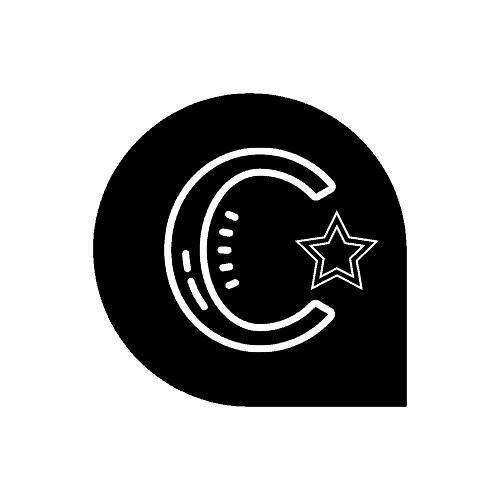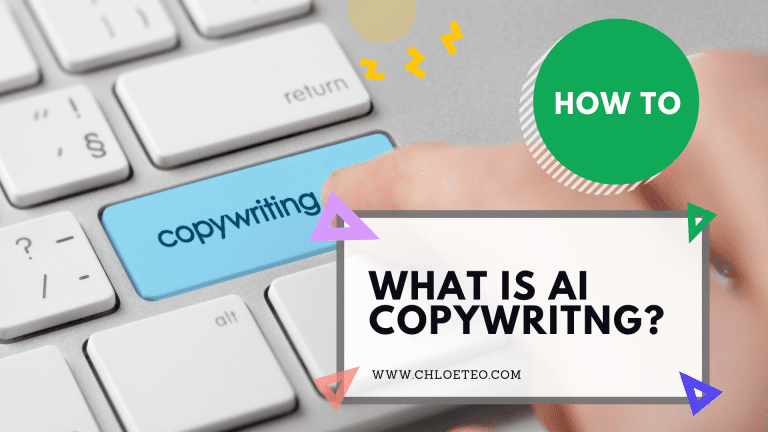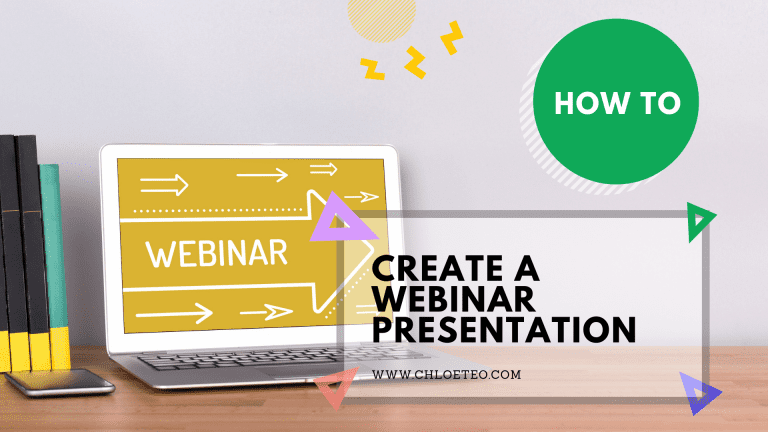How to Write a Blog Post Fast Using Jasper AI (with Video)
The process of creating a blog post can be overwhelming, especially if you are new to writing long form blog posts. You may not know how to structure your article or what to write about. This is where the best AI copywriting tools like Jasper AI comes in!
In this tutorial, I will show you exactly how to write a blog post from start to finish in under 30 minutes using this artificial intelligence software.
This guide will teach you how to generate blog post titles, create a blog post outline, create the actual content and put the final touches on your blog post!
I will also include a 5 minutes video to show you how it’s done using the blog post workflow outlined below with Jasper Boss Mode.
Disclosure : I may receive affiliate compensation for links posted here, at no cost to you if you decide to purchase something. You will get 10,000 free words credit via the links here.
Tutorial – How to Write a Blog Post using Jasper Ai
Step 1 – Choose a Topic for your Blog Post
When choosing a topic, it is important to think about what interests you and your audience. What do they want to learn more about? What solutions are you providing that they might not know about yet?
If you feel stuck, you can use Jasper to help you generate blog post titles.
Go to Templates – Blog – Blog Post Topic Ideas

For example, you are a digital marketing agency looking to provide SEO and website design services for your client.
- Key in your Company Name
- Input Product Description
- Type Target Audience
- Type Tone of Voice
- Select Number of Outputs
- (Optional) Key in example output if you want Jasper to follow that style of writing
- Click Generate AI Output

Jasper has generated for me the title “How to design a marketing strategy for an upcoming product launch”. We will use this example in this tutorial.
Step 2 – Generate a Content Brief & Input Tone of Voice
Go to the left sidebar and select the Documents Tab. Select Start from Scratch as shown in the image below. Input your title into the left sidebar.

Next, you want to generate a content brief. The purpose of this is to guide Jasper to understand the objective of the article.
You can either briefly describe it using your own words or use the command below.
I am also going to include a Tone of Voice for this blog post. I have input a professional tone because the audience for my article is working professionals.

Step 3 – Write a Blog Post Intro Paragraph
The introduction is important because it will help people understand the main points covered in the article and how this information can benefit them.
A well-written blog post introduction will encourage your readers to read the rest of the article.
To use Jasper AI to help you generate a blog post introduction, use the command below:

Step 4 – Generate a Blog Post Outline
It’s time to create your blog outline. This is where you will provide your readers with more information on the main points you will cover in the blog post.
Jasper AI can help generate a blog post outline for you, which will make the process much easier. Use the command below in the Long Form Assistant.
Use H1 for your blog post title. For subheadings, you can use H2 and H3.

Step 5 – Write the Main Content of your Blog Post
The body is where you’ll be teaching people about the topic that you chose for your blog post! This could include a step-by-step walkthrough, a list of resources or tools to use, etc.
Jasper can also help in completing your sentences and generating new ideas if you ever get writer’s block or feel stuck.
How to get Jasper to generate ideas?

Step 6 – Write your Blog Post Conclusion
The conclusion is where you take all of the main points you have covered in your article and tie them all together.
It should summarize why this blog post is important, what topics were covered, and what takeaways can be learned from it. You can also include a call-to-action (CTA) in this section.
How to use Jasper AI to generate a blog post conclusion? You can use the command below

Step 7 – Proofread and Edit your content
Once you’re done writing, it’s time to proofread and edit your content! Make sure that everything is clear, concise, and error-free.
Use Grammarly for grammar checking, which is included free in Jasper AI Boss Mode.

Proofread your content, fact-check, and look out for any pointers where you can improve the quality of your content.
Step 8 – Check that the content you made is plagiarism-free
No one wants to read content that’s been copied and pasted from somewhere else! Make sure to include your original thoughts and ideas to provide your readers with valuable insights.
You can run your article at Copyscape to ensure that your article is free of plagiarism.
Optional : Jasper is also integrated with Copyscape Premium if you want to run it via the Long Form Assistant.

A common question people ask before using Jasper is “Is Jasper content plagiarism-free?” The good news is – yes, it is! Jasper generated content is 99.9% plagiarism-free.
Step 9 – Publish your Blog Post
Once everything is finalized, it’s time to hit publish and share your content with the world! Once it’s live, you can share it with your audience and start getting feedback.
Now that you know how to create a blog post using Jasper AI, the sky’s the limit! So get started and see what amazing articles you can create!
Video Tutorial of Using Jasper Ai
I’ve included a short 5 minute screen capture video to show you exactly how I wrote a blog post with the steps outlined above.
Blog Post Templates you can use in Jasper AI

Blog Post Topic Ideas
This template helps you to generate blog post titles quickly. Headlines are vital to your content strategy.
It’s been proven that having an interesting headline will improve your CTR. According to Databox, the average CTR of an article is about 3-5%. Anything above 5% is considered good.
Jasper can help to improve your CTR by coming up with headlines that spark interest in your target audience.
Simply key in your company name, product description, audience and Jasper AI will help you generate interesting blog post topic ideas!
Blog Post Outline
Blog Post Outlines are important for any writer. They help you get all your thoughts in order, plan out what you want to include, and provide a structure so you can save time when writing the actual blog post itself.
Sometimes, we get writer’s block and it’s hard to come up with ideas about what pointers to touch about in an article. Jasper AI can help you generate blog post outlines.
Simply key in the Blog Post title, and tone of voice.
It’ll give you subheadings and different points of view on your blog post. And if nothing comes up at first glance that looks like it could work, then just hit “generate AI content” again until something clicks.

Blog Post Conclusion Paragraph
When it comes to writing a blog post, having a great conclusion paragraph is essential. It helps to remind readers of the main takeaways from the article. However, coming up with a conclusion paragraph that is both meaningful and engaging can be difficult.
Jasper AI includes a blog post conclusion paragraph template to help you generate one.

Blog Post Recipe
Jasper AI also have this feature called Recipes. What are recipes in Jasper AI? They are automated workflows to help you achieve writing different types of content faster.
Dave Rogenmoser, the founder of Jasper, has included a Blog Post Recipe where you can whip together a draft of a blog post in as fast a 5 minutes. Take note that recipes are only available in Jasper Boss Mode Plan.
Interested to find out more about Jasper? You can check out my Jasper AI Ultimate Review to understand the full potential of this software.
Pricing Plans
There are two pricing plans that you can choose from Starter Plan ($29 per month) and the Boss Mode ($59 per month).
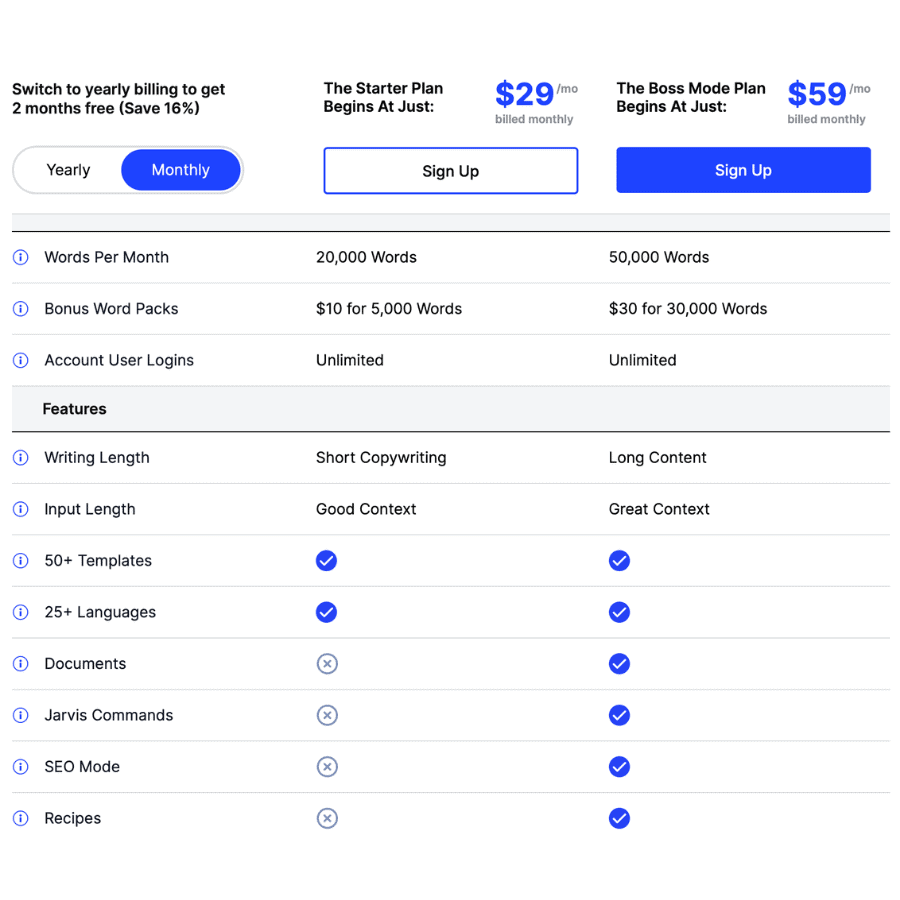
- Jasper Starter Plan includes all 50+ templates and 20,000 words.
- Jasper Boss Mode plan includes 50+ templates, Documents (which includes the Long Form Assistant shown in this tutorial), Jasper Commands (used extensively throughout this post), SEO mode, and Recipes. It comes with 50,000 words count.
How to Get Started with Jasper AI
To get started with using Jasper AI, you can use my coupon code for 10,000 words free trial.
FAQ about Writing Blog Posts with Jasper Ai
Is Jasper AI free?

I have a free trial where you can use Jasper AI up to 10,000 words here using this link.
After which, there are two different types of pricing plans at $29/month for Starter Plan, and $59/month for Boss Mode.
What are templates for blog posts?
Templates make it easy for anybody who doesn’t have prior experience to create a blog post that is both high quality and engaging. Jasper AI offers over 50 different templates for blog posts.
Can I use my own words with the Jasper AI Long Form Assistant?
Yes, you can use your own words with the Jasper AI long form assistant while writing. Think of Jasper like a virtual assistant to help you write faster while you put in the pointers you want to include in the article.
How much does it cost to write blog posts faster with Jasper Ai?
Jasper AI offers two different pricing plans. The Starter Plan is $29 per month and Boss Mode is $59 per month. You can also take advantage of my free trial of 10,000 words.
Is Jasper AI any good?
On the first day of trying it, there was some frustration because there is a beginner’s learning curve to using Jasper.
I highly recommend that you learn about the below bullet points to shorten the learning curve, this will speed up the process. It is important to learn how to use the software before jumping straight into it.
Going through the tutorials will save you time and you will learn how to generate much better outputs from Jasper.
- Jasper Bootcamp
- Jasper Commands
- Jasper Recipes
What can Jasper AI not do?
Jasper AI cannot fact check.
It is a virtual writing assistant, not a fact checker, so do not expect that the content it comes out with is accurate. You will still need to do your own research on the topic matter you are writing about.
Does Jasper AI produce original content?
Yes, Jasper AI produces original content that is 99.99% plagiarism-free.
Is Jasper AI just for blogs?
No, Jasper AI can be used for a wide variety of marketing content. You can create captions for social media posts, videos, or even podcasts with this amazing technology!
Can Jasper AI write books?
Yes, Jasper AI can help you to write a book. If you’ve always dreamt of being an author, look into using Jasper to help you speed up the process.
How long does it take to write a blog post with Jasper AI?
Jasper can definitely help you to write a blog post fast. It can take as little as 30 minutes to create the first draft of a blog post with Jasper AI.
Can I write in different languages with Jasper AI?
Yes, Jasper supports 25+ languages including Chinese, Dutch, French, Japanese and Italian, just to name a few.
What is Conversion AI?
Jasper AI was previously known as Jarvis Ai and Conversion Ai.