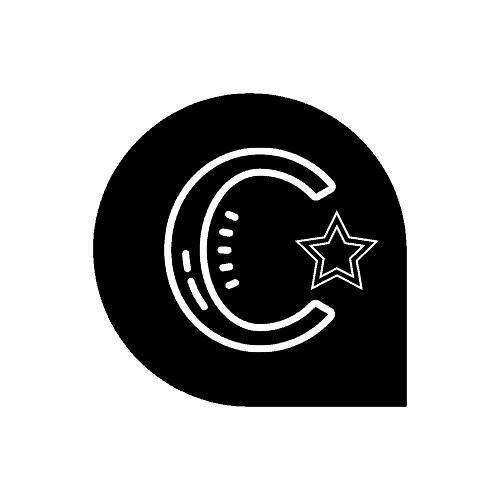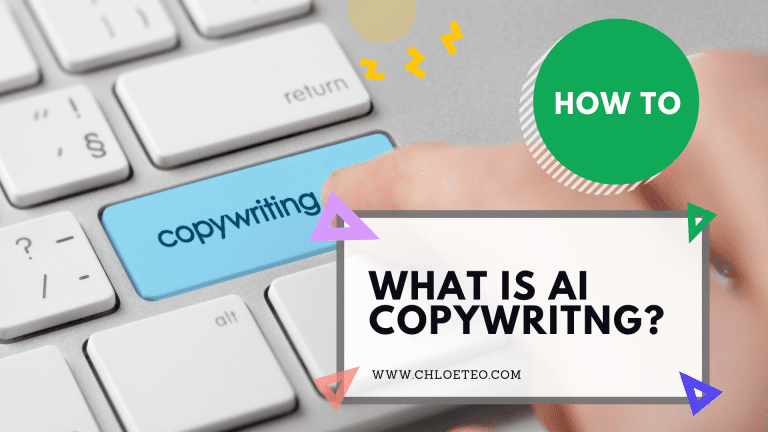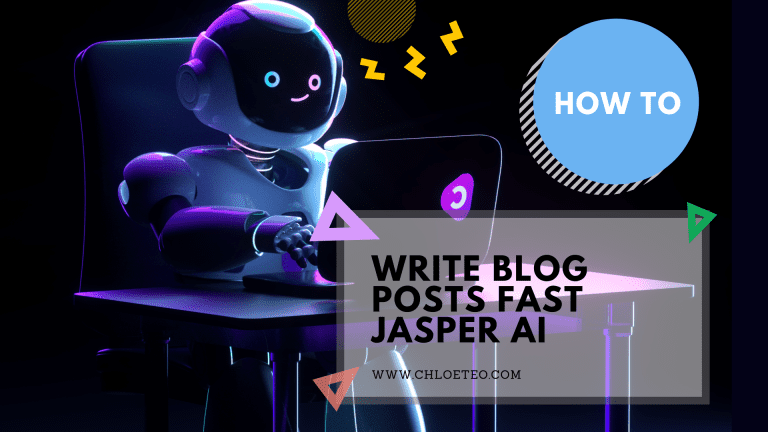How to Create an Engaging Webinar Presentation in 2022
Are you looking for a new way to engage your audience?
Webinars are an excellent way to connect with your customers, answer their questions and provide them with the information they need. They’re also a great opportunity for you to share what’s happening in your industry or company. But if you want people to show up, it’s important that you create an engaging experience for them.
Here are some tips on how to create a webinar presentation that will keep your audience coming back for more!
You’ll learn how to how to keep things interactive so attendees feel like they’re not just sitting there listening but participating as well and how to make your webinar engaging so you can encourage your audience to show up.
What is a Webinar

Webinars are an effective way of reaching a large number of people. A webinar is an online meeting or seminar that can be attended by anyone with internet access. It’s the best way to reach more customers, share knowledge and offer services without leaving your office.
The cost of webinar marketing is much lower than hosting a seminar, which makes it popular amongst startups looking to grow at scale.
Webinars also allow you to build trust with your audience as they feel like they’re getting personalised attention and not just another advertisement in their email inbox or on Facebook feed. As opposed to traditional seminars where the speaker only interacts with those present at the event, webinars allow you to connect with a much larger number of people and in real time. This also makes it an effective way of gathering customer feedback, thus making your business more responsive to their needs!

A webinar is usually divided into three different parts.
The first section is about providing useful information which will keep the audience engaged. In this section, the speaker provides necessary background information and outlines the main ideas that will be discussed in detail later on.
The second section is dedicated to analysis and discussion of more complex topics. While the first part was mostly theoretical, this part is where examples are used so you can better understand how each concept works in real life.
The last section of a webinar is all about conclusion. The speaker sums up everything that was discussed during the webinar and gives a call to action into what should be done next.
Benefits of Webinars

Webinars can provide a number of benefits including:
- Connecting with current or prospective clients from anywhere in the world
- Providing targeted information on a topic of interest to your viewers
- Reaching a large audience at once, making it easy to get feedback and improve your business practices
- Getting new customers without having to spend money on print ads
Webinars are particularly useful for reaching a large audience and making it convenient for them to access information. A webinar will be the most beneficial if the topic chosen is of interest to your target market, as they’ll be more likely to view it and take action!
How to Run an Efficient Webinar

Inform your audience the agenda of the webinar and how long it should take at the start of your webinar. If you don’t do this, your audience will not know when to expect questions and might be distracted by other things they’re doing on their computers while they’re listening to you speak.
Keep your content concise so as not to bore your audience with too much details. If people are having trouble following what you’re saying, they’ll likely stop watching or leave your webinar before it’s even over!
Your goal is for them to be engaged, so make sure that attendees can understand everything that is being said easily. This will lead to a better experience for both you and the person you are presenting to.

Have plenty of activities during your presentation. Webinars are an interactive form of online presentations so you need to make sure that the audience isn’t just there sitting quietly and nodding their heads at everything you say. You don’t want them to feel like they’re attending a normal lecture!
What Can Go Wrong with a Webinar

A couple of things can go wrong with webinars. These include:
- Internet connections might not be strong enough to handle the number of people attending the webinar (e.g lagging, freezing)
- Audio or video quality might be bad, making it hard for the audience to understand what is being said/shown
- Technical issues with your webinar software may lead to your audience experiencing difficulties (e.g unable to join the webinar, chat is not working, software not updated leading to bugs and crashes)
- When you use too many animations it can be distracting to your audience
- Time might run out before you’re able to cover all the points you wanted to discuss in your webinar slides
How to Avoid potential issues in Your Webinar Presentation
When you have a webinar, it’s always good to plan for potential issues in advance and prepare accordingly.
Ensure that your slide deck is prepared well ahead of time. Run through the slide deck with your team to ensure the subject matter is presented clearly and the content flows well with the rest of the speakers (if there are other speakers presenting as well).
Test out the connection where you’ll be hosting the webinar and make sure that it works well before your event, to avoid any technical issues or hiccups. A best practice is always to have a dry run rehearsal the day before, and familiarise yourself with the webinar software you are running the webinar on.
Time how long your presentation takes and keep to the timing during the live event. It’s a good idea to have a script you can refer to with bullet points to ensure that key points are covered, and also to help you get back on track if you forgot what you want to say halfway.
Tips for Successful Presentations and Interactions in Your Own Webinars
1. Plan Ahead of Time

Just like with any traditional presentation, plan ahead of time for your webinar. You’ll want to prepare well in advance and think about all the possible things that could go wrong and how you would handle them if they happened. It’s always better to have a backup plan instead of scrambling at the last minute.
2. Make it Engaging

As a presenter, you want to make sure that your webinar is engaging and interactive so it doesn’t feel like a lecture. There are several things you can do in order to have an engaging presentation:
If other people will be presenting alongside you, decide ahead of time the roles each person will play during the session to ensure that everyone knows what’s expected of them.
If are using Powerpoint slides, make sure that the audience can see you clearly and is able to hear your voice. Conduct the webinar in an area with minimal background noise, invest in a business webcam and also use a good quality headset with noise cancellation capabilities. Check out my ultimate tech gadgets buying guide so you know what to look out for!

You might want to consider using questions or interactive polls in your webinar instead of a formal lecture-style format in order to encourage discussion and active participation. You don’t want everyone just sitting there listening to you speak, so providing the opportunity for them to participate will help keep their attention.
Consider having a Q&A session at the end of your webinar so that participants can ask questions directly and get answers from you or other people present.
You could even send a pre event survey to registered attendees beforehand to see if there are any questions they would like answered, and take the opportunity to address them on the actual day.
3. Make it Interactive

If you want to have an effective webinar, one way to engage attendees is by making it interactive so that they don’t feel like passive listeners. Here are some ideas you can implement:
You might want to have a live chat so people can communicate with each other.
You could also host an open forum discussion before, during, or after the event to allow attendees to share experiences and knowledge with one another. You might want to ask for submissions in advance if you’re not able to collect them on the fly throughout your presentation.
4. Make sure your background looks professional

When you’re presenting to a live audience, it’s important to look professional and put together. This means that your background should be free of distractions and not too cluttered.
Ideally, you’ll want to be in front of a plain white or light-colored wall. If this is not possible, try to find an empty space with minimal distractions in the background. It’s always a good idea to have a plain wall behind you (not a door) to avoid any surprises like your kids coming in the middle of a call!
Final Thoughts
Overall, a lot of preparation needs to be done to create a successful webinar. If you prepare in advance and think about the possible hiccups, then you’ll have a backup plan if something goes wrong.
In addition, you want to make sure that your webinar is engaging and interactive so participants feel they’re engaged and active participants in the session instead of passive listeners. You also want to make sure you’re having fun with it because it will help keep your audience entertained and happy. If you follow the steps outlined above, then you’re sure to have a webinar that goes well.