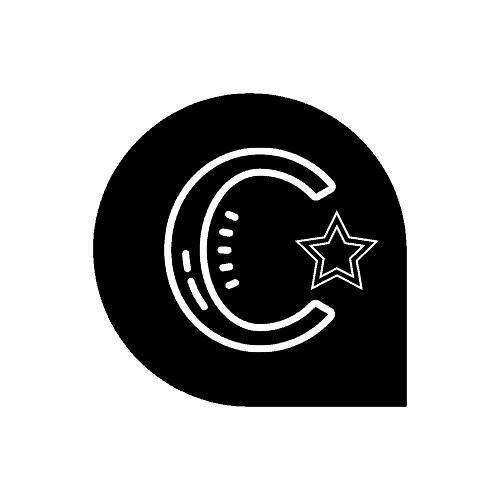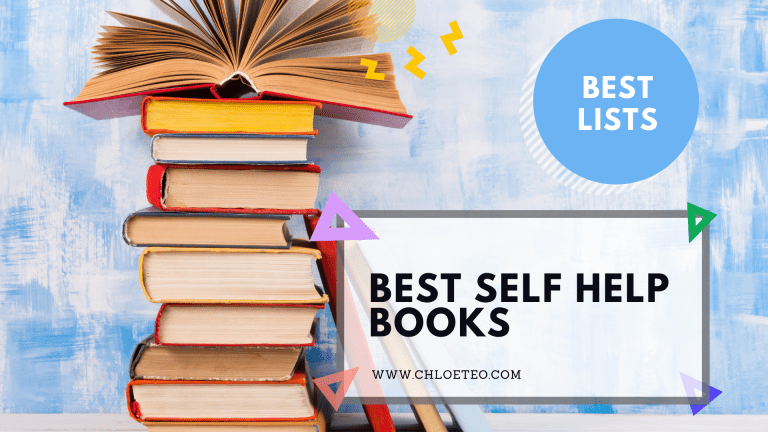7 Best Salesforce Alternatives in 2022 (Free & Paid)
Are you looking for a CRM software to help manage deals, automate sales processes and build better relationships with your customers? Salesforce is one of the most popular names in CRM out there. However, it may not be the best fit for your business.
Let’s take a look at other salesforce alternatives available depending on the features you require to help you make the right decision.
How do you choose the right CRM software?

A CRM should fully integrate and be aligned with your sales process. It will become part of your sales team daily tool. You want a CRM that is suitable for your company size, works well with the way you run your business and serves the specific functions that you need.
With the right CRM, you get happier customers and happier employees. Which ultimately results in more sales for your business.
In this article, let’s take a look at the latest Salesforce alternatives comparing key features, different pricing options and what customers think about the software.
What are the best salesforce alternatives?
1. Freshsales – Best for Ease of Use
Freshsales CRM (originally known as Freshworks CRM) is a software from Freshworks that aims to accelerate your revenue with context-driven sales. It is customisable according to your company’s usage. It is lightweight and simple to get up and running quickly.
Key Features

- Bulk Emails – Craft email templates, send them in bulk and analyse performance with metrics
- Configure Price Quote (CPQ) – Bring your product catalog into your CRM, add prices (with options for subscription based or one-time) and sync documents with deals
- Deal Management – Tracks and manage deals, and get an overall view of predicting deal outcomes, powered by AI
- Email Management – Send, manage, and track emails right from the CRM
- Mobile App – Connect with your prospects, view customer’s history from your mobile phone
- Freddy AI– FreshSales AI helps you suggest next best actions to take on your prospects, automate chat conversations on your websites
- Sales Automation – Automate follow up emails, set up workflows
- Sales Sequences – Automate workflows for lead nurturing, up-sell & cross-sell campaigns
What customers like about Freshsales
Customers like that Freshsales CRM use data to understand customers and drive lead conversion, automates process of new leads and is cost-effective. The software is also easy to use and customer service is responsive.
How does it compare as a Salesforce alternative?
Freshsales CRM doesn’t have partner relationship management as a feature, which is sometimes required for enterprises. Most of its customer base is in the small business to mid size segment.
Pricing

Freshsales CRM has a 21 day free trial.
Growth plan costs $15/user per month, pro plan costs $39/user per month and enterprise plan costs $69/user per month.

2. HubSpot – Best Free for Life CRM
HubSpot is founded in 2006 and first came out with the term inbound marketing, a business methodology that attracts customers by creating valuable content and experiences tailored to them.
HubSpot CRM, known as Sales Hub, aims to help your sales team close more deals by automating tasks so that they can be more productive in their work. It is suitable for small companies to enterprise. The software also comes with a completely free version.
Hubspot also has a marketing automation software (Marketing Hub) if you are looking for something to align sales and marketing to work more effectively.
Key Features

- Email Templates – Save time by sending templates and use real time metrics to share the best templates with your team
- Email Tracking – Know when customer opens an email to identify follow up opportunities
- Meeting Scheduler – Syncs with Google or Office 365 calendar so prospects can book a calendar at your availability
- Sales Automation – Automates follow up emails, sets up workflows that triggers notifications to the team for follow ups
- Live Chat – Customisable chat widget to be placed in your website that helps convert visitors to leads
- Contact Management & Customer Profile – Get insights like email history and related company records right from your email inbox
- Pipeline Management – Quote software for the sales team and reports for the sales manager to accurately forecast performance
- Sales Management Playbook – Sets team up for success and new hires get up to speed quickly with sales enablement content inbuilt into the CRM
What customers like about HubSpot CRM
Most customers like that Hubspot is an easy to use CRM. They like that data about customers can be accessed at fingertips, and how sales is being automated, reaching more customers in a much shorter period of time.
HubSpot Academy also provides valuable knowledge to help users get up to speed on the product. Customer support responds fast and is very helpful to assist you if you face any issues.
How does it compare as a Salesforce alternative?
HubSpot CRM has a free plan available while Salesforce CRM does not. HubSpot does not have partner relationship management available as a feature, however it has a Sales Management Playbook which can help enterprises streamline sales processes.
Pricing

HubSpot CRM has a free plan.
Starter plan is priced from $45 per month, professional from $450 per month and enterprise at $1200 per month.

3. Nimble – Best for Social Apps Prospecting
Nimble is the top rated CRM platform for small businesses. Nimble’s strength is in contact integration with other social networks like LinkedIn, Facebook, Twitter so you get data on who you are communicating with, regardless of which platform you are on. It also works with Google Apps and Office 365 to unify your email, calendar and social history.
Key Features

- Nimble Prospector – Easily review contact details and your team’s interaction history, with sales intelligence on any social website. It automatically updates information while you’re working with your inbox or browsing the web, saving valuable time on data entry.
- Email Tracking – Send tracking, templated emails to see open and clicks and identify follow up opportunities
- Group Email – Send personalised group emails with tracking, analytics and reporting from your personal email
- Pipeline Management – Get an overview of your team’s sales funnel and tie tasks to ensure each deal moves ahead efficiently
- Calendars – Unify your team’s calendars to get a full view of meetings and events
- Sales Forecast & Reports – Create sales forecasts based on pipelines and measure sales success
- Reminders – Schedule stay-in-touch reminders with prospects, and set tasks reminders
- Nimble Mobile CRM 3.0 – Access all your Nimble CRM information while mobile
What customers like about Nimble CRM
Customers like how much information Nimble helps provide about customers and contacts on social media. It has helped customers saved time and provide valuable information when engaging with potential prospects, and serves the objective of improving customer relationships. Customer support is responsive and helpful.
How does it compare as a Salesforce alternative?

Reporting and analytics can be more detailed and has lesser complex features as a Salesforce alternative. The Nimble Prospector tool is useful if you are looking to have more information on customers for your sales team.
Pricing
Nimble has a simple pricing plan – $25/user per month if billed monthly, and $19/user per month if billed annually.

4. Monday.com – Best for Project Management
Monday.com is a CRM platform that is simple to set up and easy to use. It integrates with many different applications and tools that your business already uses – like Zoom, Microsoft Teams, Dropbox, Google Drive, Outlook, Gmail and more. With Monday.com, you can manage your entire sales lifecycle and manage projects all in one place.
Key Features

- Pipeline Management – View your sales pipeline with a intuitive interface, with dashboard capabilities, and assign priorities
- Contact Management – Get information on contacts including deals, tasks, documents and activities
- Customer Tracking – Track activities with customers and plan next steps
- Marketing Operations – Manage campaigns, set milestones and deadlines to get the team in sync
- Customisable Dashboards – Track goals, sales pipeline and teams’ performance
- Workflow Automation – Create workflow automation using recipes (If __ happens, do ___ )
What customers like about Monday.com CRM
Workflows are customisable according to your internal processes. Works well for project management to let teams know current project status and next tasks, reducing the need for countless emails and providing clarity. Customer support is easy to reach out to and helpful.
How does it compare as a Salesforce alternative?
Monday.com has more focus on workflow and project management, while Salesforce CRM is mainly to help organisations win deals and understand the health of their business.
Pricing

Monday.com has a free plan forever (Up to 2 users).
Basic plans at $8/month per user, standard plan at $10/month per user, pro $16/month per user. (Minimum of three users). Enterprise plans include premium 24/7 customer support and you will need to contact them for a quote.

5. Pipedrive – Best CRM for Salespeople
Pipedrive is a CRM platform that is the first CRM designed by salespeople, for salespeople. It is easy to use and its main objective is to let salespeople focus on activities and increase revenue.
Key Features

- Lead Management & Deal Management – Create custom fields to collect the data you need on leads, and deal management with visual pipelines show you which deals to tackle first
- Live Chat – Chatbot instantly engages with website visitors and help you qualify them. Answers can be tailored to questions that the lead asks and they can book
- Webforms – Create customisable webforms so customers submit data that is delivered straight to your pipeline
- Contact Management – Unlimited database of contacts that can be imported from spreadsheets
- Email Sync with Tracking – Two way email sync within the CRM, with open and click tracking so you know the best time to follow up
- Scheduler – Share your availability with prospects to book a meeting, or send them several slots on your calendar so they can select what works
- Smart Docs – Create quotes and proposals and seal deals with e-signatures
- Workflow Automation – Automate personalised email templates to keep leads warm across the pipeline
What customers like about Pipedrive CRM
Interface is easy to navigate and it is easy to create and manage deals. Efficient, and helps sales teams to focus on what matters without additional complexity.
How does it compare as a Salesforce alternative?
Pipedrive is a fuss-free alternative if your main objective is to help your sales team work more effectively without having to adapt to complex features.
Pricing

Pipedrive has a 14 day free trial.
Essential plans start at $12.50/user per month, advanced plans at $24.90/user per month, professional plans at $49.90/user per month and enterprise plans at $99/user per month.

6. Zoho CRM – Best for Full Features in One Cost
Zoho CRM is a cloud-based CRM that serves customers of all sizes. Over 150,000 businesses across the world use Zoho CRM and they have customers from different industries including financial services, retail, real estate and insurance. They have omnichannel support via email, telephony, social as well as customer portals.
Key Features

- Canvas for Zoho – Design and personalise your dashboard outlook with a drag-and-drop editor to create a beautiful interface
- Lead Management – Generate, organise and manage leads with ease
- Deal Management – Visualise deal pipeline with full visibility
- Account & Contact Management – Have all account based information in one place
- Workflow Rules – Automate sales routines and chain together multiple rules in a single workflow
- Assignment Rules – Manage leads to sales representatives via fixed assignment rules depending from lead source or via round-robin
- Partner Portals – Help channel partners get actively involved and share information across the organisation
- Forecasting and Analytics – Get a realistic prediction of sales revenue and leverage analytics to help improve sales processes
What customers like about Zoho CRM
Customers like that it is a powerful CRM at an affordable cost. It has many features packed into one software.
How does it compare as a Salesforce alternative?
Zoho CRM is easier to setup, while Salesforce CRM requires more resources for implementation. Salesforce has more intelligent analytics in its reports, while Zoho comes at a more affordable price point.
Pricing

Zoho CRM has a free version up to 3 users.
Zoho standard plans are priced at $17/month per user, professional plans at $28/month per user, enterprise plans at $50/month per user and ultimate plans at $70/month per user.

7. Agile CRM – Best for SMBs
Agile CRM is a complete sales and marketing suite that takes days to setup. It is best suited for SMBs. The plans include both sales and marketing automation in one price. It is a cost-effective option as a salesforce alternative.
Key Features

- Contact Management – View all your contacts in one place with automatic email sync and activity history
- Deal Management – Tracks deals and forecasts sales
- Telephony – Integrates with VoIP, Twilio to call contacts directly
- Appointment Scheduling – Save back and forth emails to have a meeting by sending customers a scheduling link where they can book a meeting based on your available time
- Task Management – Manage tasks between sales and marketing teams with a drag-and-drop project management tool
- Gamification – Encourage lead conversion and revenue generation through gamification with comparisons on individual rep performance
- Mobile CRM – Manage contacts, track deals, view dashboards through your mobile
What customers like about Agile CRM
Ease of set up and affordable pricing.
How does it compare as a Salesforce alternative?
Pricing for Agile CRM is more affordable. When incorporating marketing automation, Salesforce has more functionalities in campaign management and lead management.
Pricing

Agile CRM has a free plan for up to 10 users.
Starter plans start from $8.99/month per user, regular plans start from $29.99/month per user, enterprise plans $47.99/month per user (Prices are based on a 2 year subscription).

Final Thoughts
In a study done by Nucleus Research, having a CRM pays back $8.71 for every dollar spent. Buyers have become more knowledgable about what they want from a software. From customers’ feedback, CRM continues to improve in terms of functionalities in sales process automation, customer relationship management, management tools, email marketing and other features.
I believe that having a CRM will become a vital part of any business looking to grow. I hope this guide has given you an overview into salesforce alternatives available and give you insights into which is the right CRM for your business.
Frequently Asked Questions
What are the factors to consider in selecting a CRM software?

There are many factors to consider when selecting the right software for your business. Below are some guidelines to consider to point you in the right direction.
What are the specific goals you want to achieve with a CRM?
Is it to manage customer data? Have better lead management? Easily track business performance with reports? Or is it your goal to have automation to get your sales team to work more effectively?
List down the top priorities and pain points in your business that you want the CRM to help you solve. From there, look at the specific software features and functionalities it provides.
Think about your current business processes
How are you currently running your business? Are there gaps in which you think can be improved? Are there apps you already use which you require to be integrated with your new CRM?
Consider the size of your business
It is not required to have every feature out there. Some CRMs are built to better suit SMBs and mid market companies, while Salesforce CRM has many features normally required for an enterprise in terms of report generation. Software that is targeted for small companies generally have a more affordable price point as well.
Which Salesforce Alternatives provides free trial or have a free version?
HubSpot, Monday.com and Agile CRM has a free version for life. The rest of the Salesforce alternatives in the list also have free trials, so you can try out the software first to see if it is suitable for you.